Making Music with Groovepad
Introduction
The rise of music production apps has democratized music creation, putting professional-grade tools in the hands of anyone with a smartphone or tablet. These apps allow users to create music and beats across various genres, from EDM to pop and hip-hop. One such app is Groovepad, which provides users with a library of sounds, samples, and loops specifically designed for crafting electronic dance music (EDM) beats.
These user-friendly apps have blurred the lines between creator and consumer. Traditionally, music creation was restricted to professional studios and musicians with specialized training. Now, anyone can experiment, compose, and share their music with the world. This explosion of accessibility and creativity is revolutionizing the music industry. Amateur artists are no longer relegated to the fringes. They can gain recognition and even build fan bases through online platforms, potentially achieving a level of success previously unimaginable for
non-professionals.
This phenomenon aligns with Martin Stokes’ concept of musical cosmopolitanism. Stokes suggests that globalization has led to a breakdown of musical boundaries, fostering a cross-pollination of genres and styles. Music production apps contribute to this by making it easy to incorporate sounds and influences from all over the world into one’s music. With these tools, anyone can become a citizen of the global soundscape, blurring geographical and cultural barriers in music creation.
Experiment
Tool Used: Groovepad – music & beat maker
Objective: To use the presets in Groovepad app to experiment with sounds and create electronic dance music.
Steps:
1. Downloading the Groovepad app from Google Play Store.
2. Getting Familiar with the User Interface: Groovepad’s user interface is designed to be intuitive and accessible, even for beginners with no musical background. Upon opening the app, you’ll likely be greeted with a prompt to choose your preferred music genres. This helps Groovepad tailor the sound library and samples to your creative direction. Popular choices include hip-hop, EDM, dubstep, and more. The central focus of the interface is a grid of colorful pads. Each pad represents a different sound sample or instrument within your chosen genre. Tapping a pad triggers the corresponding sound, allowing you to build your beat or melody one tap at a time. Groovepad offers basic
recording and playback controls. A record button lets you capture your creation, while playback controls allow you to listen back to your masterpiece and make adjustments. Many Groovepad sounds come pre-looped, enabling seamless transitions and rhythmic patterns. The app might also offer additional effects sections where you can add filters, reverb, or other enhancements to your music. There’s likely a designated section to manage your projects. This could be a list view where you can name, save, and revisit your creations for further editing or sharing. Groovepad prioritizes a clean and uncluttered interface. Bold colors often correspond to different sounds or sections, making navigation easy. The focus is on keeping the creative process fun and engaging, allowing users to experiment and discover their musical potential.
3. Creating Music by experimenting with Presets
Dive into Groovepad and choose your musical playground. Hip-hop, EDM, dubstep – the app offers a variety of genre packs, each loaded with curated sounds and samples specific to that style. The colorful pad layout is your canvas. Each pad triggers a sample – a drum beat, a synth melody, a vocal chop. Explore the sounds within your chosen genre. Tap the pads to experiment and find elements that spark your creativity.
Focus on the drum section first. Many Groovepad packs come with pre-looped drum beats. Tapping a dedicated drum pad triggers this loop, providing a rhythmic foundation for your track. You can layer different drum sounds on separate pads for more complex grooves. Once the beat is pumping, explore the melody and harmony options. Groovepad offers preset basslines, synth loops, and even chord progressions. Tap these pads to weave melodies and harmonies over your beat. Experiment with different combinations to find something that sounds good together. Many Groovepad sounds come pre-looped at specific tempos. This ensures a cohesive feel as you build your track. Play around with
triggering different loops in sequence to create variations and build-ups within your music. Groovepad offers an “FX” section where you can add effects processors like filters, reverb, or echo to your sounds. Play with these effects to create depth, space, and unique textures in your music.
Once you’re happy with your creation, hit the record button to capture your masterpiece. Groovepad allows playback so you can listen back and make adjustments. Don’t be afraid to experiment – you can mute or swap out sounds, change loops, and tweak effects to perfect your track. The app offers a project management section where you can save your creation. Give the track a name and revisit it later for further editing or sharing with the world.
Results:
Output One: Getting It
Output Two: Cuttin-It
Output Three: Bingo



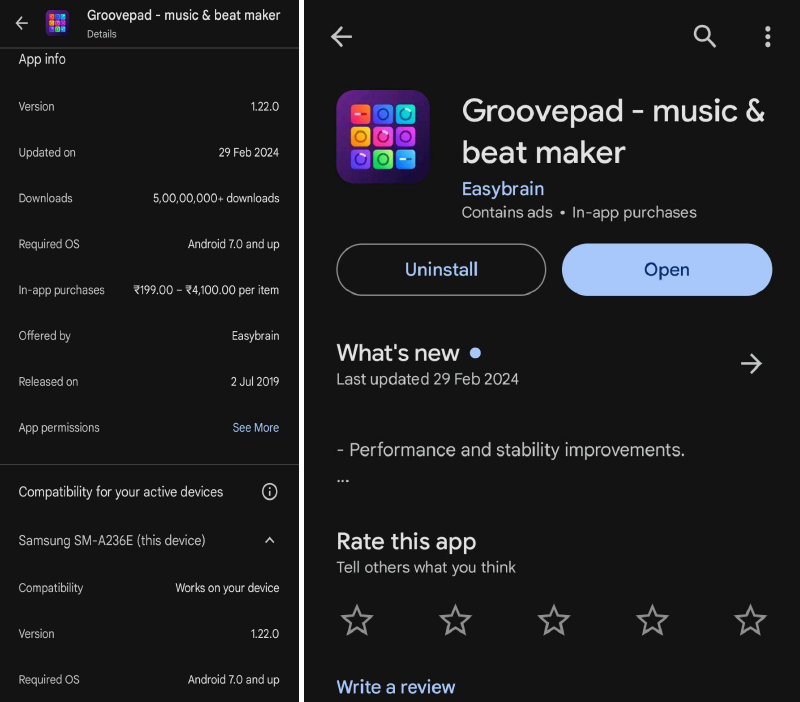
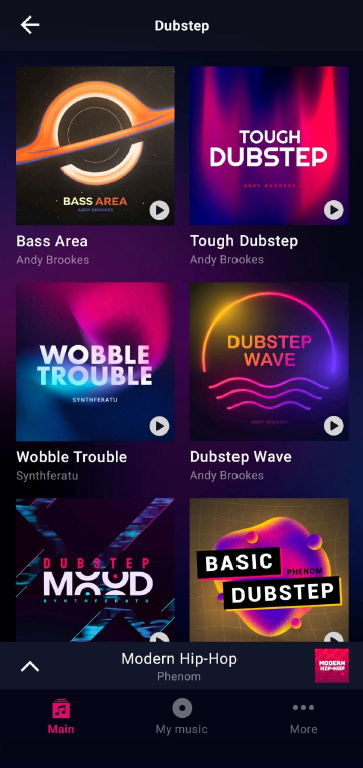
Recent Comments